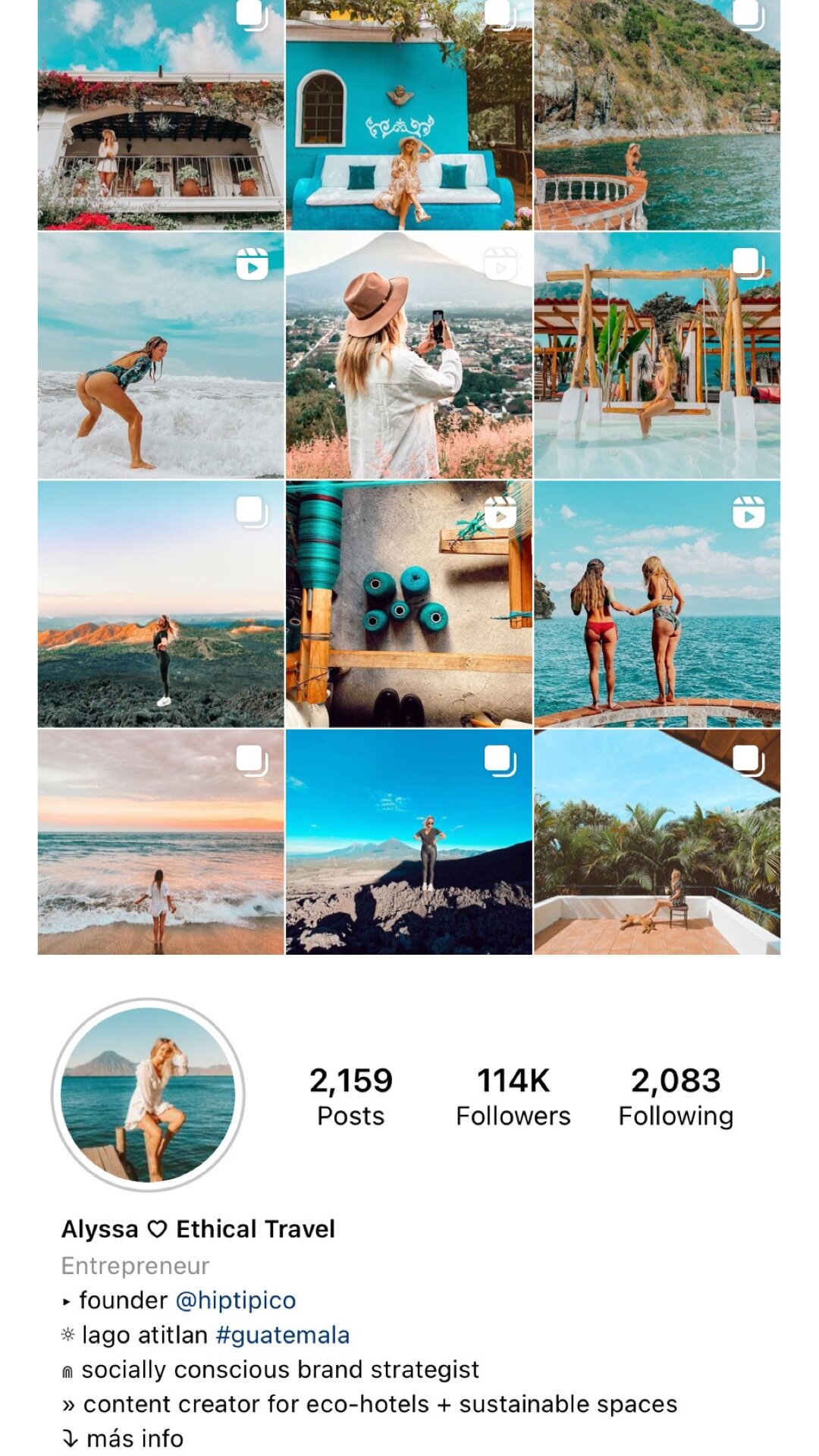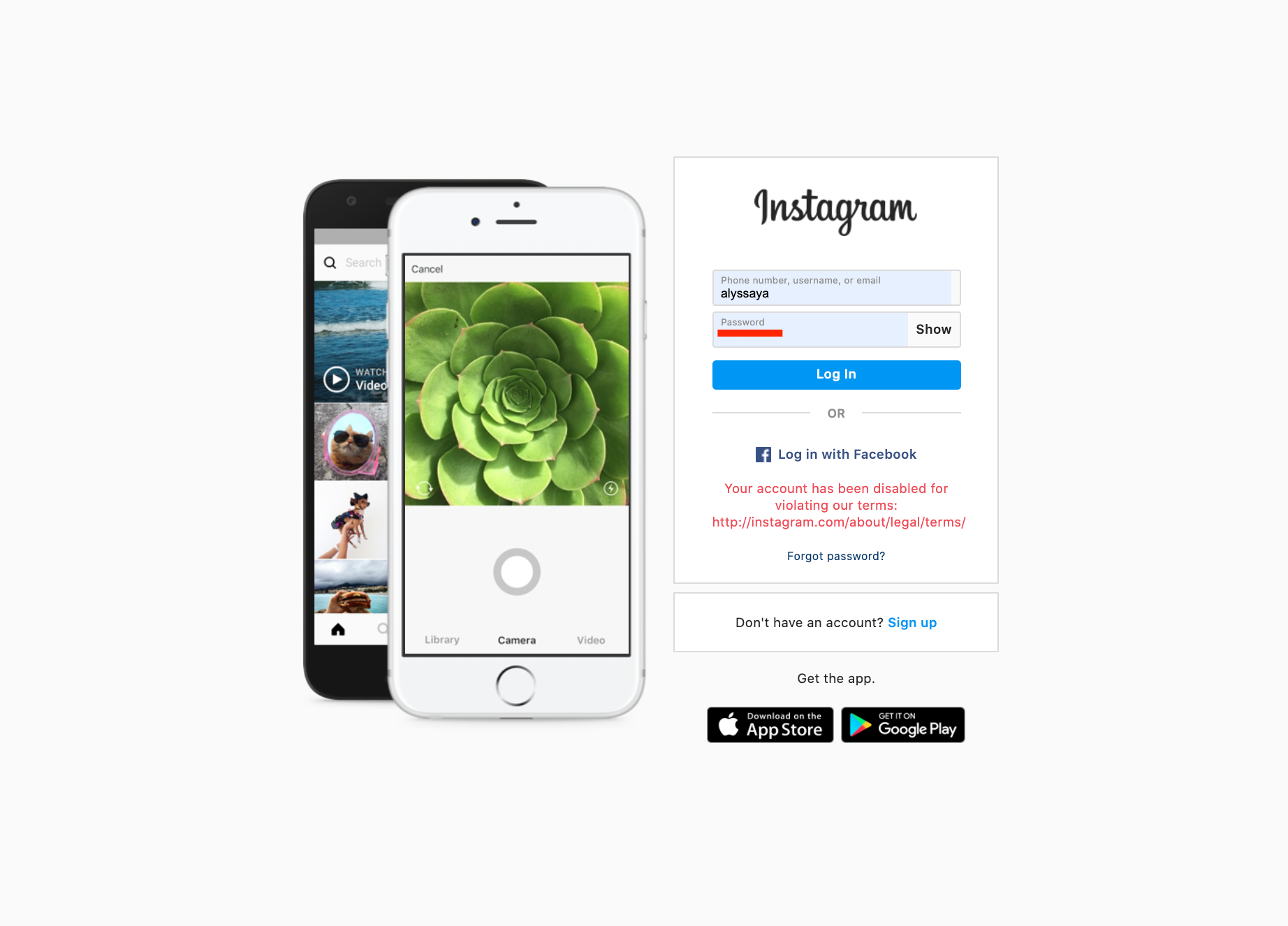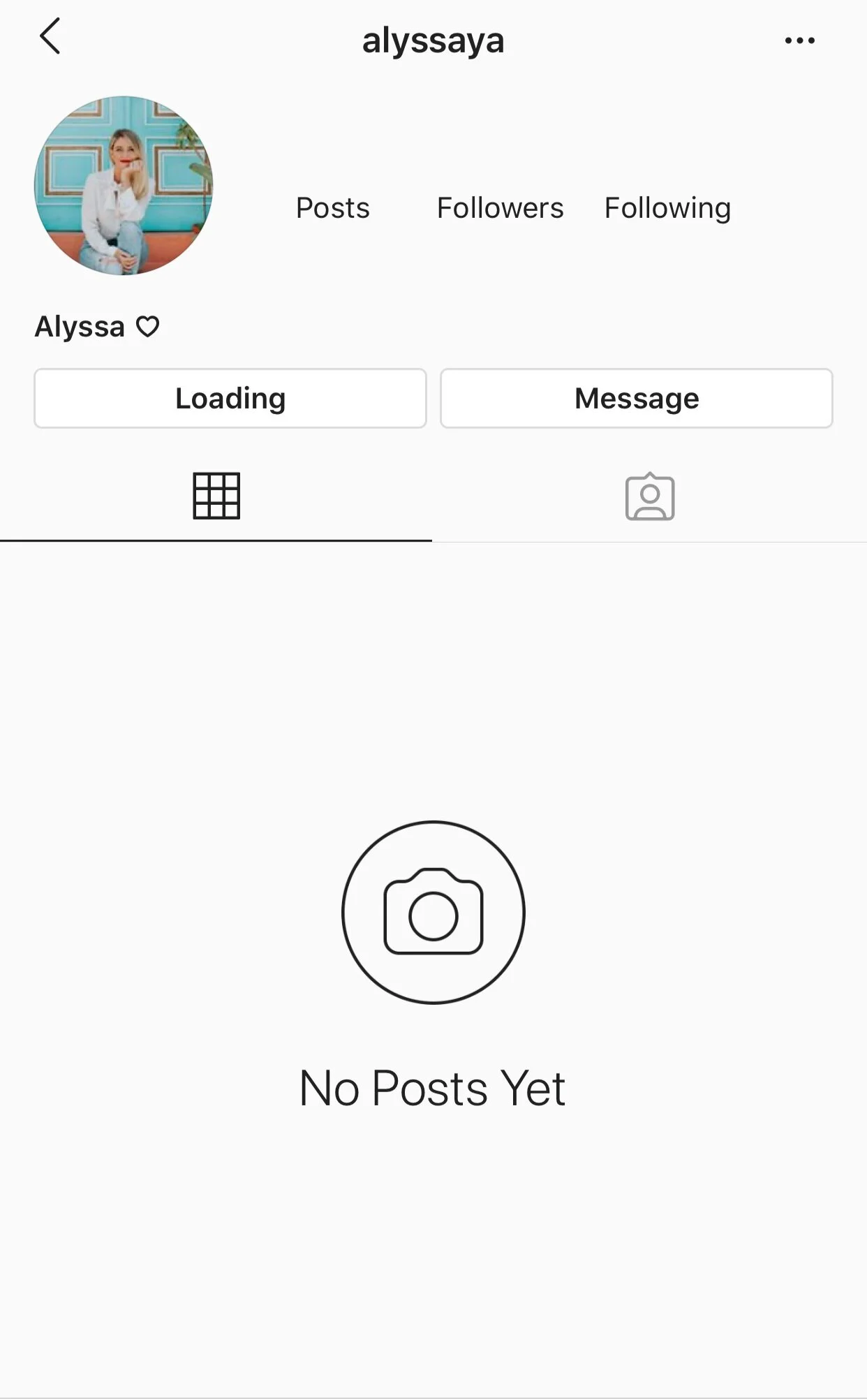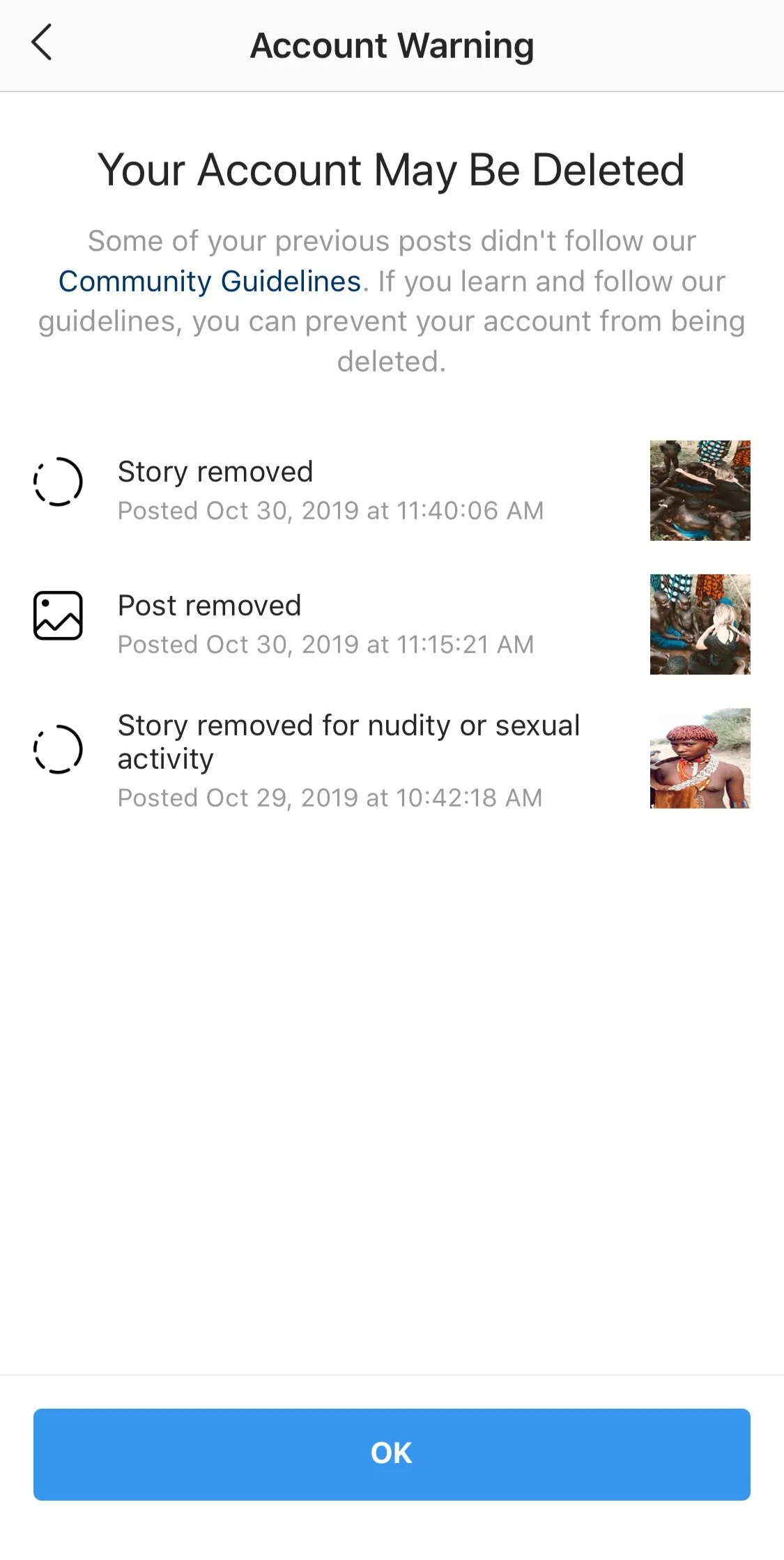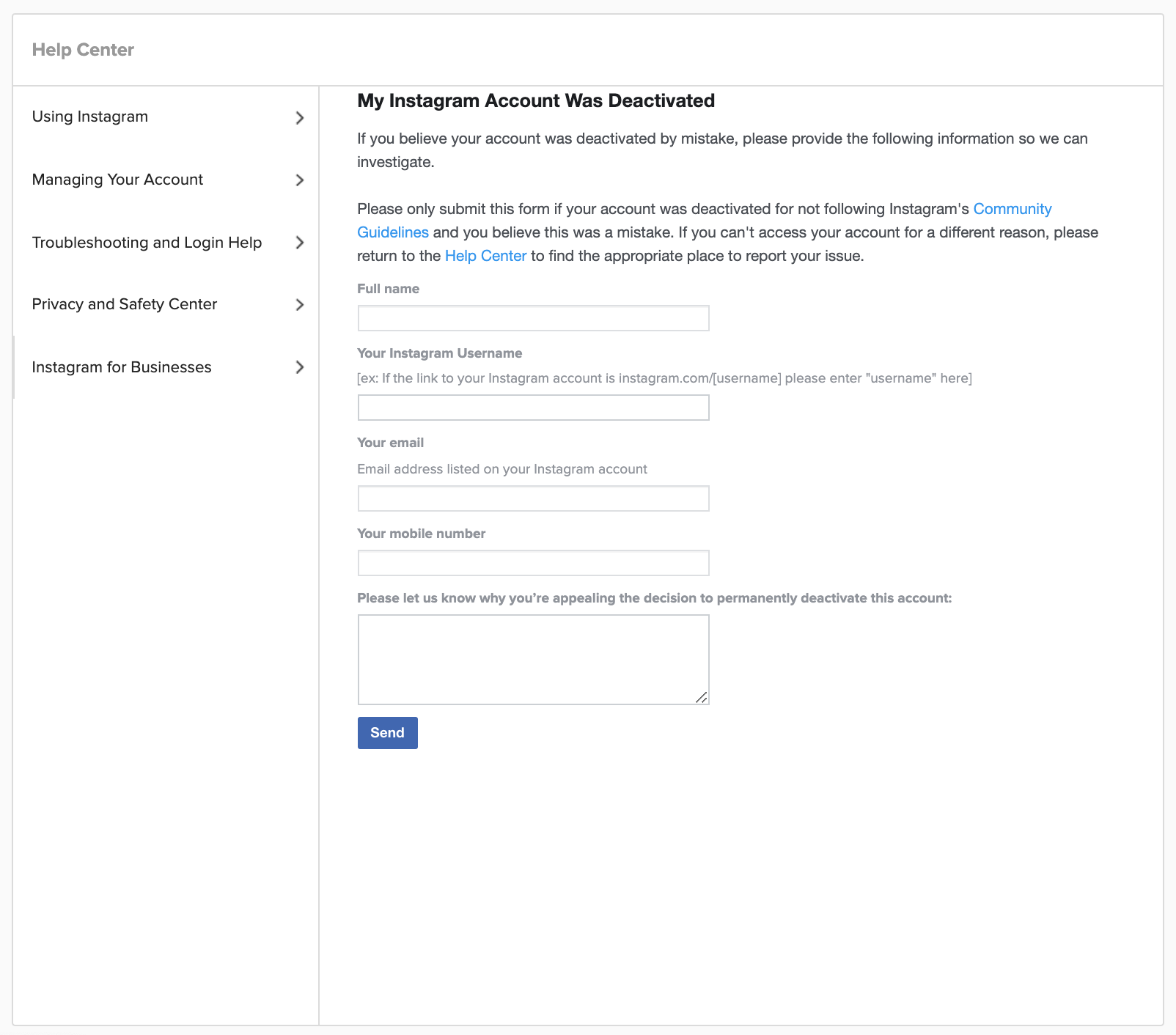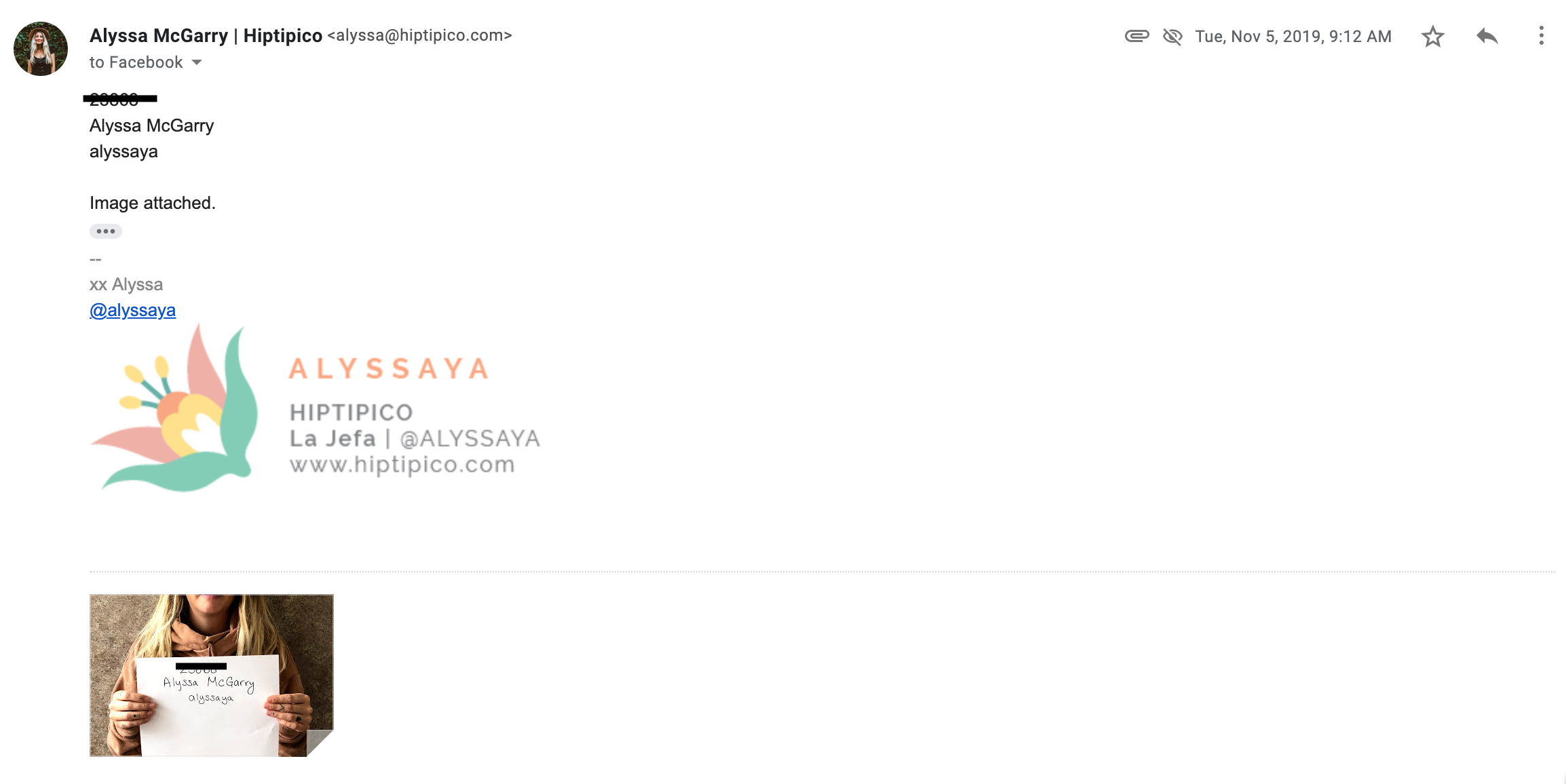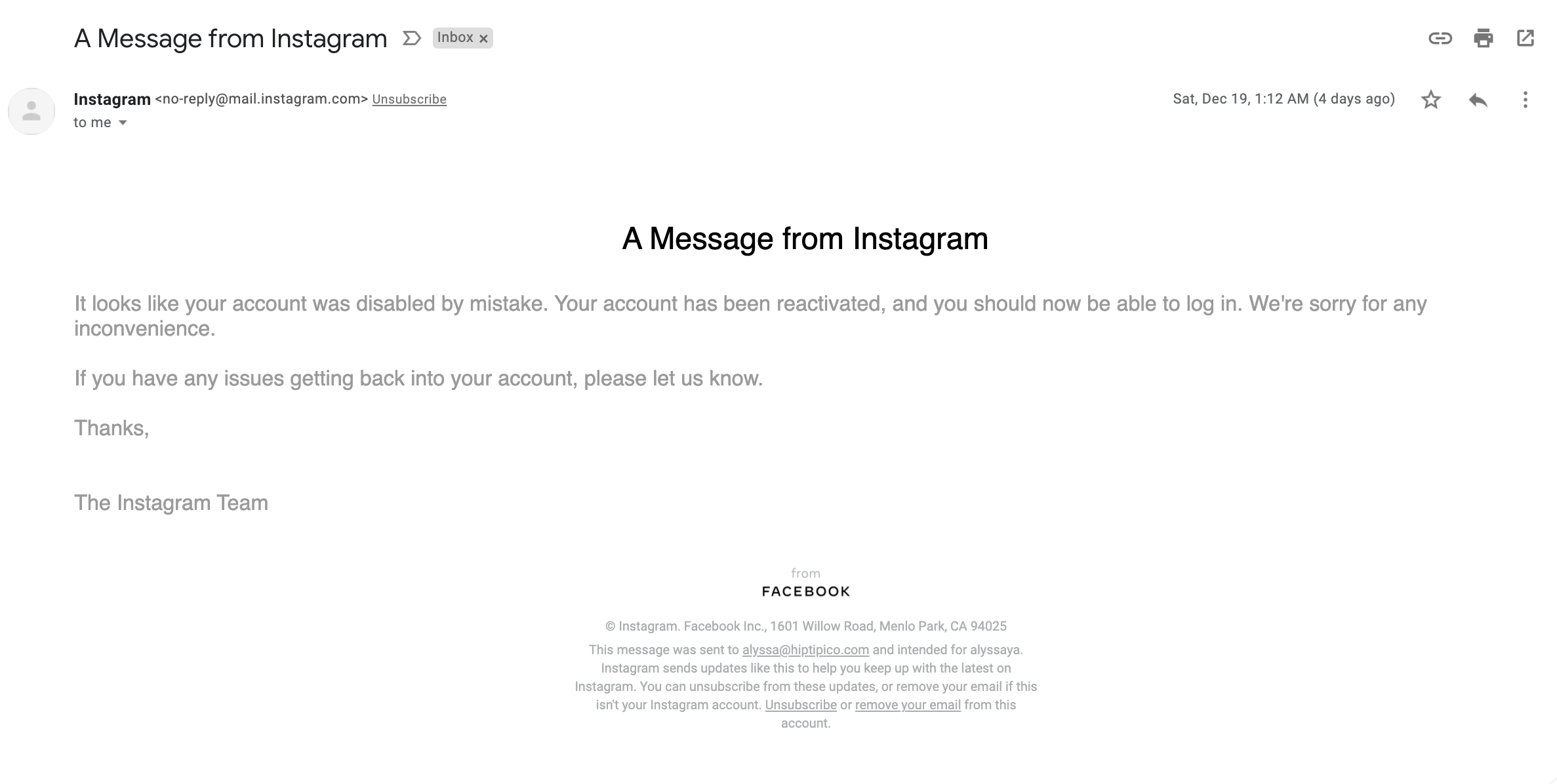Instagram Account Disabled or Deactivated or Deleted?
Instagram Account Disabled or Deactivated or Deleted?
This blog will help recover your deactivated instagram account.
NEW UPDATED 2022 BLOG HERE WITH NEW TIPS AND TRICKS TO RECOVER YOUR ACCOUNT!
My Instagram account with over 100k followers has been disable and deactivated on multiple occasions. So, I promise have some experience reaching customer support, facebook help and the proper channels to try and get it back.
How do you know your account was disabled?
1) You cannot login
2) You receive a pop-up notification at login
3) Friends/Followers cannot find your account in the search
4) Friends/Followers cannot send you a DM
5) Your account has disappeared
6) You account says no posts yet
WHY you might be in this situation?
1) 3rd Party App. What do you have linked to your IG? Any unapproved app can cause red flags. i.e. one that checks who unfollowers you or one that helps you schedule posts. Remember there are only a few APPROVED partner apps. The rest are technically against the terms and conditions of IG.
2) Nudity. This is what happened to me the first time. I am an ethical blogger and was documenting different indigenous tribes in Ethiopia. They are naked (not in a sexual way) and even when I tried to censor or blur nipples it wasn’t enough. And IG essentially thought I was a porn website.
3) Being Reported. This is also part of what happened to me the first time. People didn’t like my content and it was reported as spam or bullying or nudity on repeat from other “haters”.
4) Impersonation. You are pretending to be someone else.
5) Spam. If you are acting like a robot Instagram can catch on. IG actually has daily activity limits based on number of actions and speed. This is what is looks like and can change at any moment you can: like 1,000 photos per day | comment 180 to 200 per day | follow/unfollow 200 users per day
6) MISTAKE! During an algorithm change there are many glitches and bugs. The second time my account got disabled it was literally “just a mistake.”
WHAT to do if you find yourself with your account disabled or deactivated or deleted?
1) Don’t panic. Many times it is a mistake or a glitch. This occurs especially when they are changing the algorithm.
2) Slow down and read the pop up message and follow what they say.
3) Submit the info they ask and wait 24 hours.
4) Check your spam folder, you will be notified via the email connected to your IG account.
5) If you don’t hear back in the first 24 hours use this link to submit a review to appeal their decision shut down your account.
https://help.instagram.com/contact/606967319425038/
WHAT to write in the box asking WHY you’re appealing the decision to permanently deactivate this account?
Be short and sweet, honest, firm and clear. This is what I wrote the most recent time when I knew it was a mistake.
“I am not sure what happened. Maybe I was hacked? I am an ethical blogger posting about sustainable hotels. Please let me know how I can recover my account.”
If you are resubmitting because you didn’t hear back. Use a sentence like this: “I will get my lawyer involved if this isn’t resolved immediately” I pulled that out and I got an email with a few hours.
WHAT to expect next.
You should get an email to first verify you are the account owner. This is what my email chain looked like the first time when I was disabled for “nudity”:
The first time this happened, I had to wait about 14 days for them to verify my identity, review my case and decide if I went against their terms and conditions or not.
And this is the most recent email I received when I was just disabled by mistake.
This time, the entire process lasted about 48 hours from when the moment I realized it was deactivated to the moment I got it back!
Still need help?
This little shortcut should get you to chat with a business representative immediately. This is just the concierge. So, be very specific and concise and they will take the information they need to pass this on to a business representative. You will receive a response in your inbox 24-48 hours after. Be sure to check that spam folder!
www.facebook.com/business/help
Click Get Started
Click Business Pages
Find a place to “Chat with a Representative” and ask for them to submit a ticket for you.
Wait.
Check your spam folder.
Thanks for reading. And as always . . . Be thoughtful. Stay kind.
♡ Alyssa
Follow along on instagram (@alyssaya) for more about Guatemala, ethical fashion, responsible travel and globally minded topics!